Creating a Working Group (WG)
To initiate the formation of an RDA WG, interested parties should complete an RDA Group Initiation Request Form. Please note that only one initiation request form per group is accepted. Follow these steps to create a WG:
- Case Statements: Each WG needs to develop a Case Statement outlining beneficiaries, goals, outcomes, and operational approach. The WG chair(s) are responsible for creating the Case Statement, which is then added to the group via the RDA Group creation form – The Secretariat is happy to help with this step, please email enquiries@rd-alliance.org if you would like assistance.
- RDA Group Creation Form: Please proceed to this link to fill out the form, ensuring to include the Case Statement.
- RDA Group Review: Once the group creation form is submitted, the Secretariat will publish the Case Statement on the RDA Homepage’s RfC box and informs the Technical Advisory Board (Tab), Council, and the broader community of its availability for review. For further details about the review criteria, please refer to the Case Statements page.
- Community review: The community has a minimum of 4-weeks to provide feedback. In case of substantial comments, the WG should update the Case Statement accordingly.
- TAB review: In parallel to the Community review, the TAB reviews the Case Statement over 4-6 weeks, reaching one of three conclusions:
- Acceptance: the Case Statement is accepted and will be forwarded on to Council for final review.
- Requiring revisions: TAB will notify the group chairs of the required changes. Once made, TAB will review and approve the revised Case Statement and forwarded on to Council for final review.
- Rejection: TAB will provide reasons for the decision to the group chairs.
- Council review: Upon acceptance by TAB, the Case Statement undergoes a 2-week review by the Council, which can result in four possible decisions:
- Recognized and endorsed: Group is recognized as RDA WG and should commence its work.
- Recognized and endorsed subject to specific revisions: Worthwhile idea, changes need to be made to strengthen the Case Statement and meet approval criteria. After the approach has been modified, the group will be recognized by RDA and commence its work.
- Encouraged but not presently endorsed: Good idea but needs refinement. The group needs to mature its concept and refine its Case Statement for approval. Council and/or TAB will provide specific feedback and clarification on what is needed.
- Not endorsed: The idea is not a good fit for the RDA or does not meet other criteria for approval. Council will provide specific feedback and clarification. Council may feel that the group may be more appropriate as discussion-oriented Interest Groups, from which specific outcome-oriented Working Group ideas and Case Statement submissions may arise later
- WG Endorsement: If Council perceives reasonable community consistence and clear needs, deliverables, and beneficiaries, they formally recognize the group.
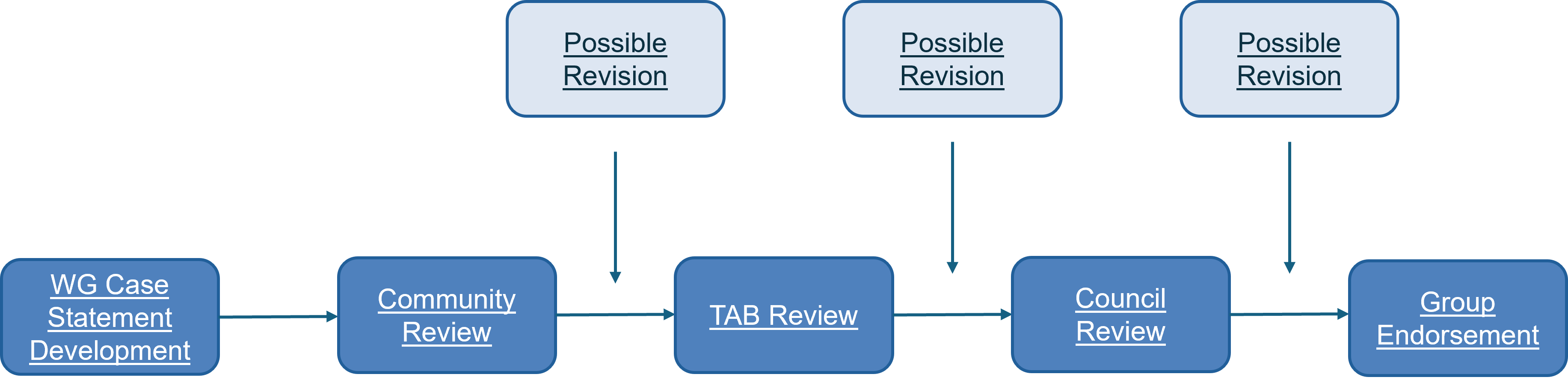
Joining a Working Group (WG)
Any RDA member can join a WG by selecting “Join group” on the group’s page. You can find a list of the current RDA WGs here. If you are not yet an RDA member, you can sign up by clicking on this link.
Working Group (WG) Outputs
Working Groups are expected to deliver their Recommendations within 12-18 months, along with other potential outputs. For more details on WG Outputs, please visit the Working Group Outputs page.
The outputs of recognized WGs, especially their Recommendations, are strongly promoted by Council, the OAB, the TAB, the Secretariat, and the RDA Membership at large. We work hard to encourage research agencies, industry, and academia to adopt the products of RDA Working Groups.
Closing out a Working Group (WG)
After delivering its Recommendation and incorporating any changes from the community review phase, the WG must choose one of the following options:
- Disbandment: The WG finishes and disbands and moves to “Historical Groups“. Prior to disbanding, the group ensures its Recommendation(s) will be handled per its maintenance plan, which may involve transferring responsibility to another organisation or group.
- Transition to Maintenance Group: The WG enters the maintenance phase, concentrating on managing community maintenance activities, supporting adopters of the original Recommendation, disseminating, making minor revisions to, and updating adopter details and stories of endorsed Recommendations and Outputs produced before the transition, and transferring work to other groups as needed. There is no formal review for this transition; the group notifies the RDA Secretariat and provides details on the rationale, expected duration, co-chairs, ongoing adoption activities, and maintenance plans (publications, facilities, updates and new versions, pilots and demonstrators).
- Maintenance Phase Policy
- TAB and the Organisational Assembly are invited to comment and give feedback on the maintenance phase request from the Working Group.
- Priority for plenary sessions is given to active IGs and WGs. It is not expected that Working Groups in the maintenance phase would run sessions, since new areas of work should be covered in new groups
- WGs in the maintenance phase are contacted to ensure continued activity by TAB on an 18-month basis. If the group becomes unresponsive to TAB’s request for response, TAB will recommend that the group should be closed (become a Historical Group) as defined in the above section of this document.
- WGs that enter the maintenance phase will be invited by the Secretariat to provide a short summary of the activities in the past 18 months and plans for the upcoming 18 months. If the Co-Chairs become unresponsive to Secretariat’s request, Secretariat will recommend that the group should be closed and considered inactive (Historical) as defined in the section above.
- Based on the activities in the WG, TAB will make one of the following recommendations to Council:
- Continuation of the maintenance phase for a further 18 months or a specific period to be justified;
- Closure of the maintenance phase as a result of:
- Maintenance phase completed and transition to historical group requested.
- Not adhering to maintenance phase policy, e.g. new outputs generated, new scope of development foreseen or started, etc.
- Inactivity or no updates as described above.
- Start a New WG: The WG can create a new WG for producing a new version or significant update of the Recommendation or addressing additional work. This involves a lightweight review process including Community review and input from the Organisational Advisory Board (OAB), followed by decisions from TAB and Council.
- Start a New Interest Group (IG): The WG can create a new IG to facilitate communication and coordination on the WG’s topic. This also involves a lightweight review process similar to starting a new WG. For further details, refer to the IG description page.
Withdrawing a Working Group
If you, as co-chair of a WG, and your fellow co-chairs want to withdraw the WG prior to delivering the WG’s Final Recommendation, please email the RDA Secretariat at enquiries@rd-alliance.org and state the reasons for wanting the group to be closed. The Secretariat will then contact you about the next steps.
Additional information
For more information, please refer to:

