Patterns DB using RDA single sign-on
-
Discussion
-
Dear Prov Pat WG & Storage Service Defns WG,
Single sign-on to the Patterns DB using your RDA credentials has finally arrived!
You’re now able to create a user account on the Patterns DB that is linked to your RDA account and use its details to log you in via the OpenID system. Follow these steps.
To create your account:
1. Sign in to the RDA website using your account at https://www.rd-alliance.org/user/login
2. Open another browser window and go to the Patterns DB at https://patterns.promsns.org
* See the option to “Log in using OpenID” on the left under Password
* Clicking this link brings up a text box
3. Enter the RDA website address, https://www.rd-alliance.org, in the “Log in using OpenID” text box
4. Complete the anti-spam maths question (a sum), click Login
You will be transferred to the RDA Website where you need to give consent for your RDA account to be used by the Patterns DB, after which you will be transferred back to the Patterns DB.
1. When you go back to the Patterns DB, you will be prompted to create an account, DO NOT change your password. Just click yes to everything.
Future logins:
When logging in to the Patterns DB after the first time:
1. Go to https://patterns.promsns.org, select “Log in using OpenID”, enter https://www.rd-alliance.org, click Login
* If you are already logged in to RDA in that browser, you will be auto-logged in to Patterns DB
* If not, you will be redirected to log in to RDA than, after doing that, you will be logged in to Patterns DB
Any Patters/Use Cases etc. that you contribute to the Patterns DB will be attributed to you using your RDA username.
I am very keen to hear about any issues you might have either logging in or using the Patterns DB so please let me know!
Cheers,
Nick
Nicholas Car
Senior Experimental Scientist
CSIRO Land & Water
41 Boggo Road, Dutton Park, QLD 4102, Australia
E ***@***.*** M 0477 560 177 P 07 3833 5632
Log in to reply.